How to Use ChatGPT for Studying
Here are clever ways to use ChatGPT during your studies.
- ⏳ 3-5 min read
- During study abroad

Students are by far one of ChatGPT's biggest user groups, and it's not surprising why: it's a very versatile tool that, when used correctly, can make studying easier and more interactive.
Below are 6 ways you can use ChatGPT to learn.
Break down complex concepts
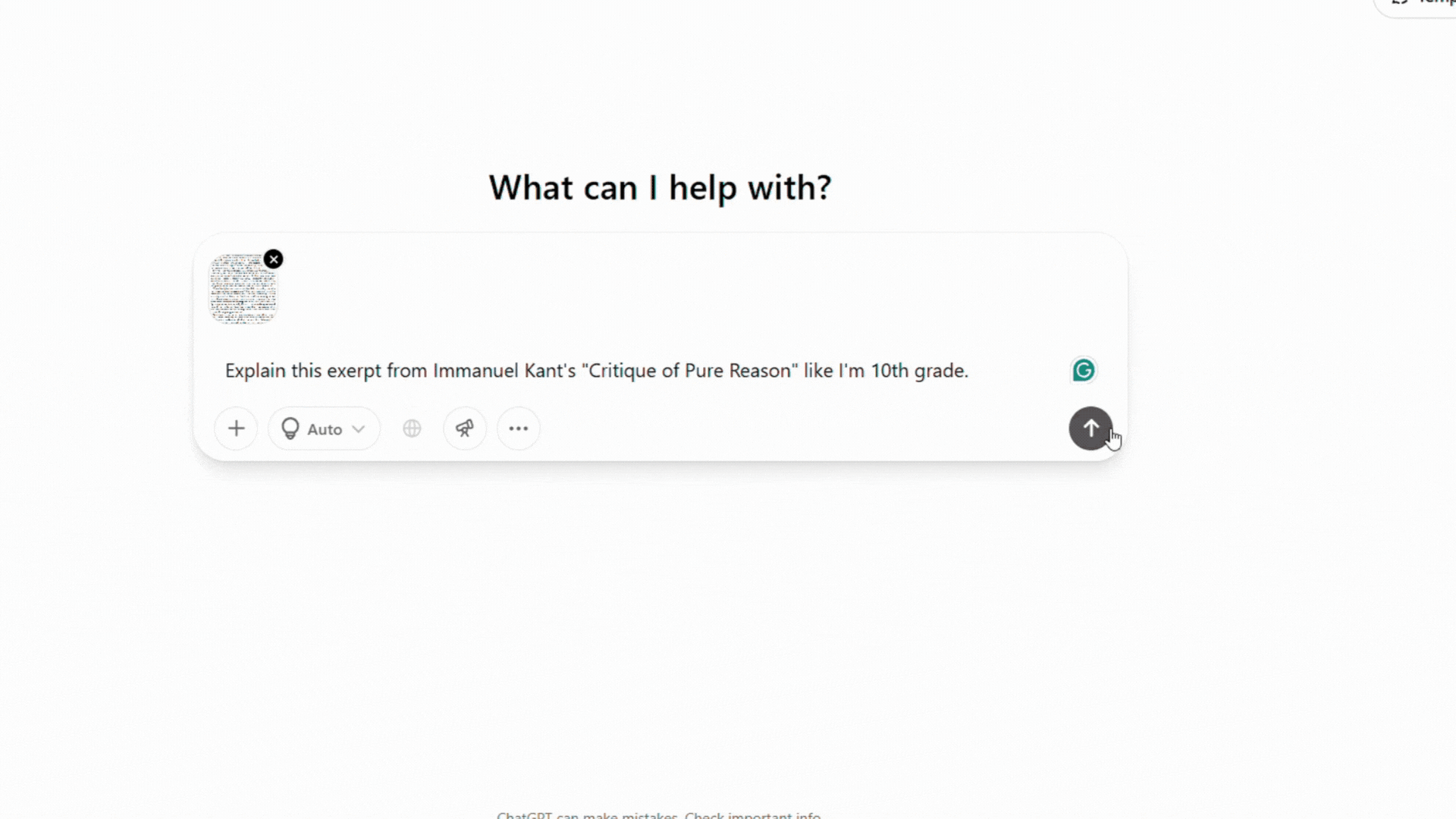
ChatGPT can simplify definitions and explanations, and walk you through step-by-step examples.
- (Optional) Provide materials that you'd like ChatGPT to use.
- Ask ChatGPT to explain it in plain English or with a more specific difficulty level (for example, "5th grade" or "college student").
Example prompts:
- Explain this excerpt from Immanuel Kant's "Critique of Pure Reason" like I'm in 10th grade.
- Can you give me a simple analogy for how photosynthesis works?
Outline essays or projects
Nothing's worse than writer's block (except pulling an all-nighter when you have a 9 am class tomorrow).
ChatGPT can help you overcome writer's block by giving you a starting outline with a breakdown of key ideas and milestones you should include.
Depending on the task format, the piece's length and structure will differ, so make sure to mention the topic and format (e.g., "Create an outline for an argumentative essay on how the internet impacted the social development of Gen Alpha).
💡 Bonus tip: You can ask ChatGPT to develop counter-arguments to your claims, which you can use for evaluation.
Example prompts
- I need to write a 1,000-word argumentative essay on whether college should be free. Can you help me outline it?
- What are three strong points I could use for a presentation on climate change policy?
Turn your projects into a presentation
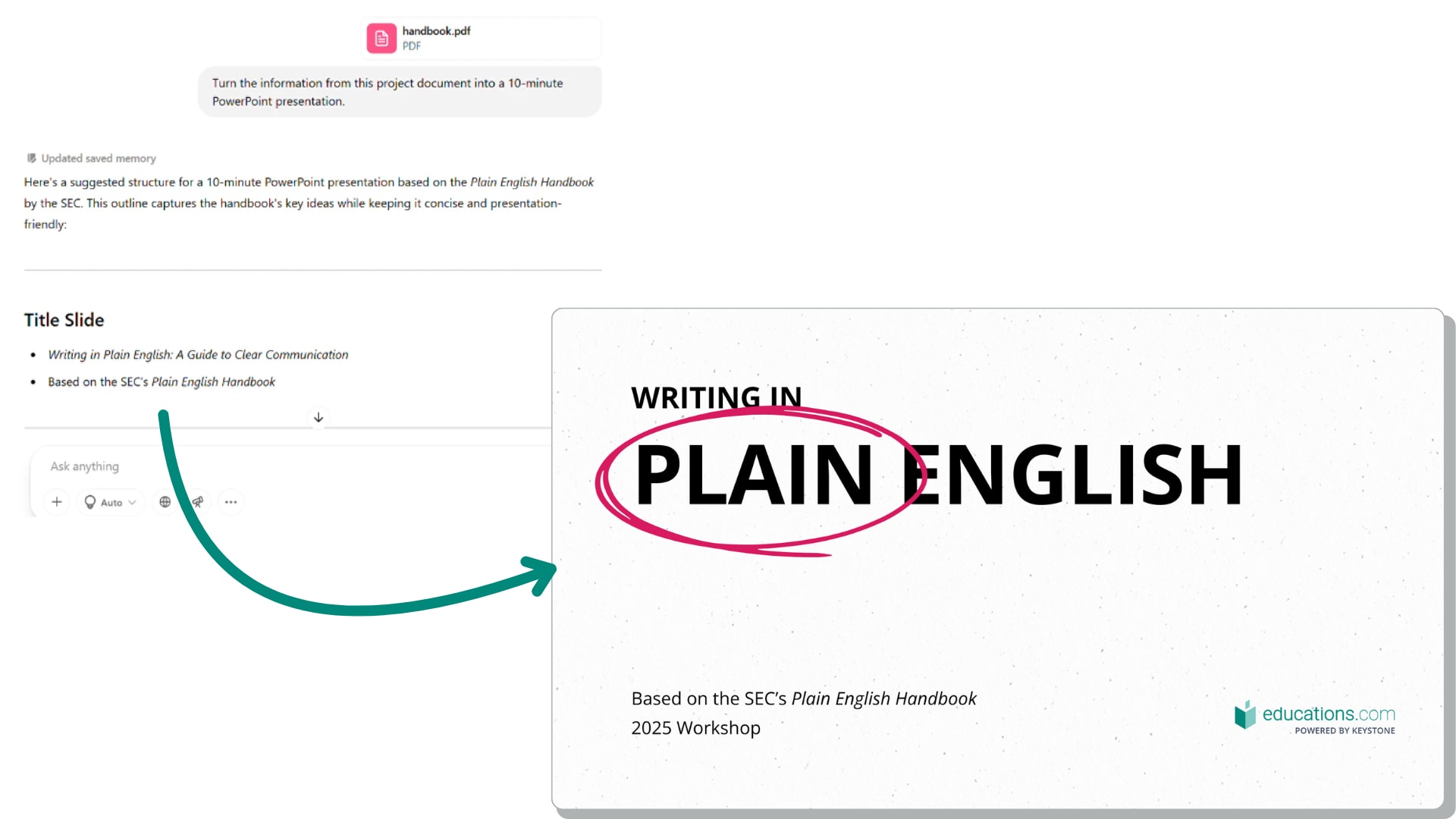
ChatGPT is great at reformatting existing content. So, if you have a presentation coming up, you can easily turn your large document into a digestible set of slides.
You can also specify the length of the presentation, which will dictate the number of slides you'll receive.
To do this:
- Upload or paste the material you're basing the presentation on.
- Use a prompt similar to the ones below.
- Paste the content into PowerPoint, Google Slides or Canva.
- Edit the material to ensure accuracy and to add your own touch to the topic.
Example prompts
- Turn the information from this project document into a 10-minute PowerPoint presentation.
- Make a 5-minute presentation on the impact of AI on academic honesty.
Make a custom quiz for what you're learning
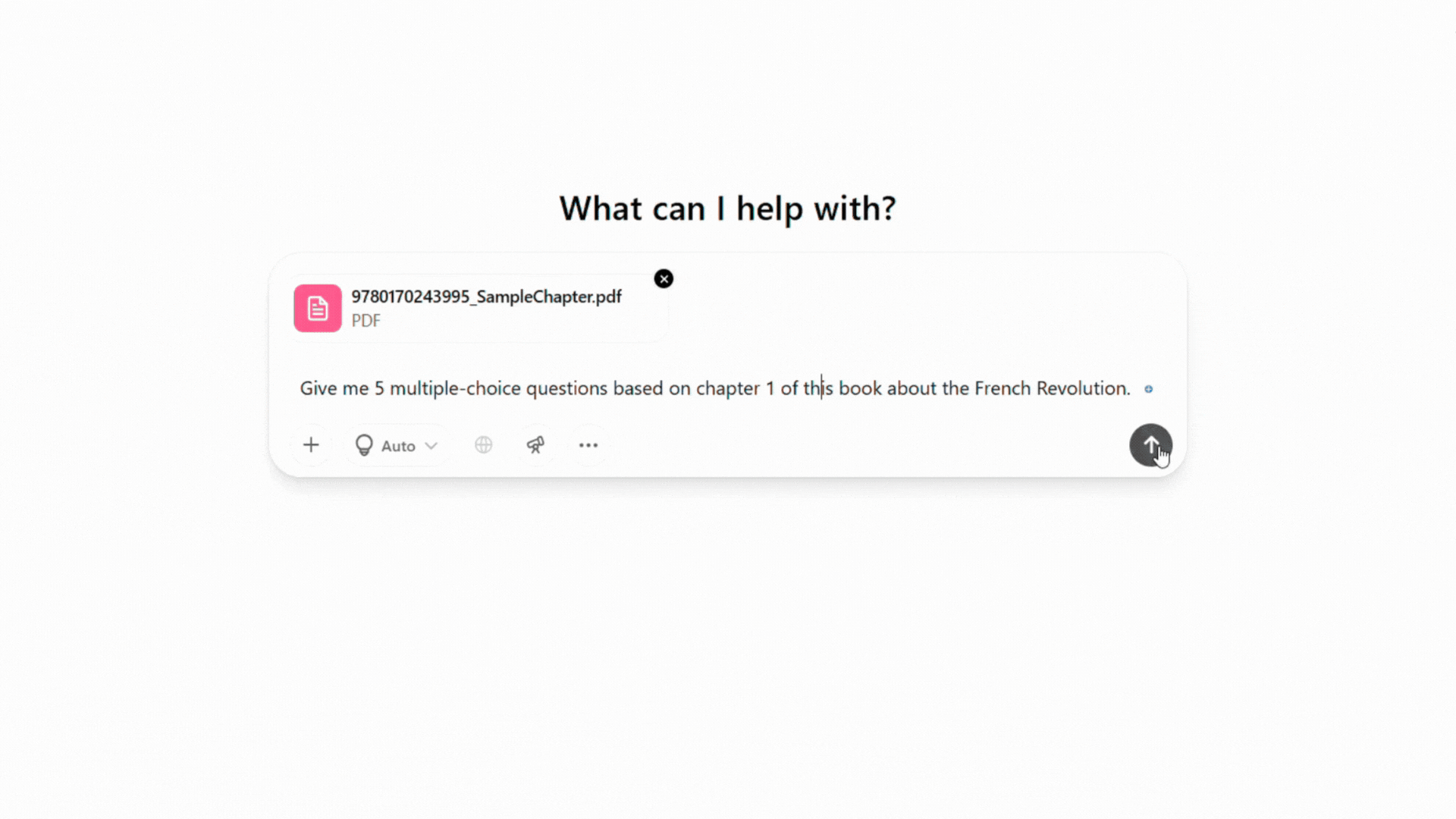
ChatGPT can generate practice questions based on a topic or material you’re studying in whatever format you'd like (multiple-choice, true/false, short answer, essay-style questions, etc.).
- Paste the material you're learning.
- Add the quiz requirements (length, question types...).
- (Optional) Request a downloadable PDF.
- (Optional) Ask ChatGPT to create a solution key with explanations.
Example prompts
- Give me 5 multiple-choice questions on the causes of the French Revolution.
- Make a short quiz to test my understanding of the Krebs cycle.
Create custom flashcards
Ever found yourself procrastinating by creating flashcards? We've all been there.
ChatGPT can help you jump-start into studying by helping you make an entire flashcard set in only a few minutes. Plus, it's customized to what you're actually learning!
1. Paste or upload your notes or a textbook excerpt in ChatGPT.
2. Ask ChatGPT to turn the key points into flashcards with questions on one side and answers on the other.
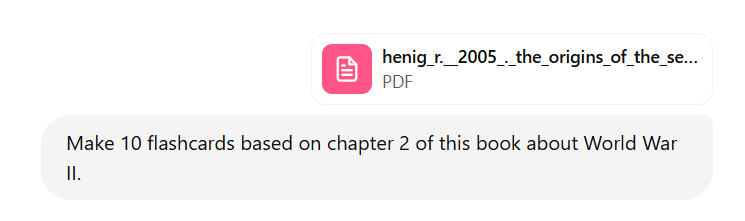
3. Tell ChatGPT to format the questions for an app like Quizlet or Anki.
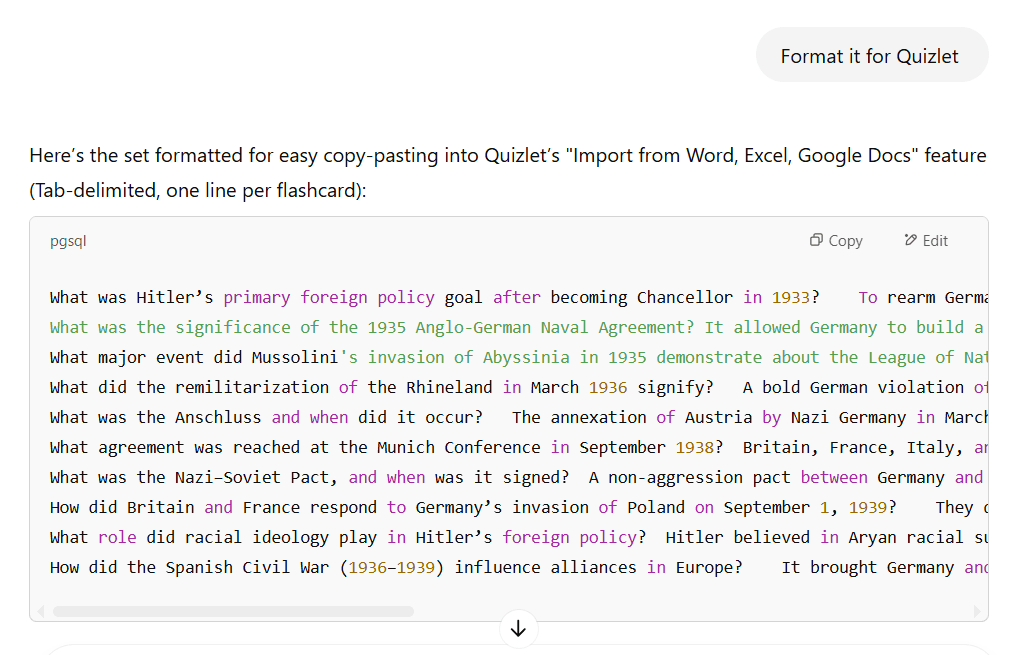
4. Create a new flashcard set.
5. Import the formatted text into your set.
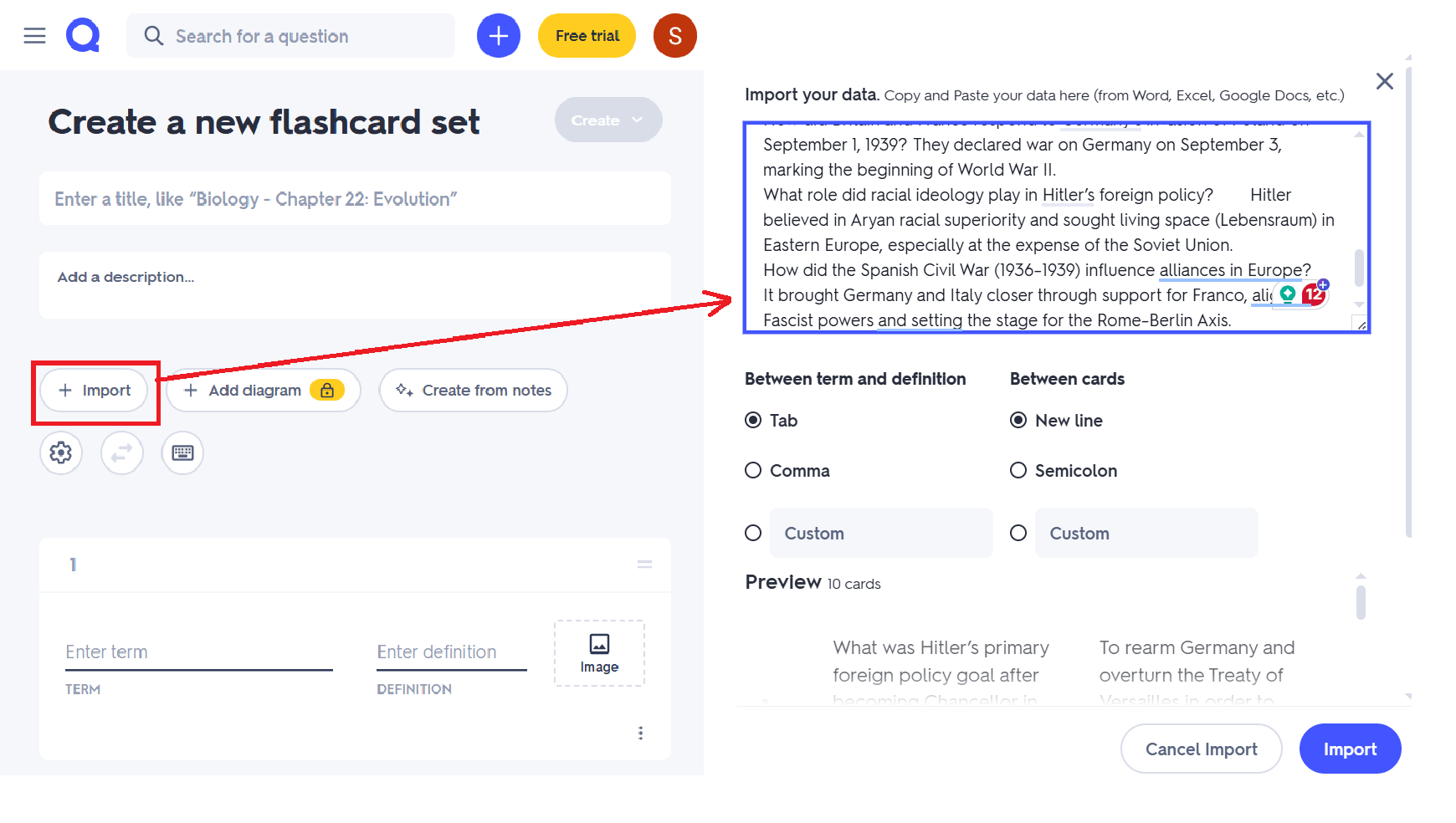
Example prompts
- Make 10 flashcards based on chapter 2 of this book about World War II.
- Turn these biology notes into Q&A flashcards I can study.
Jump-start your research
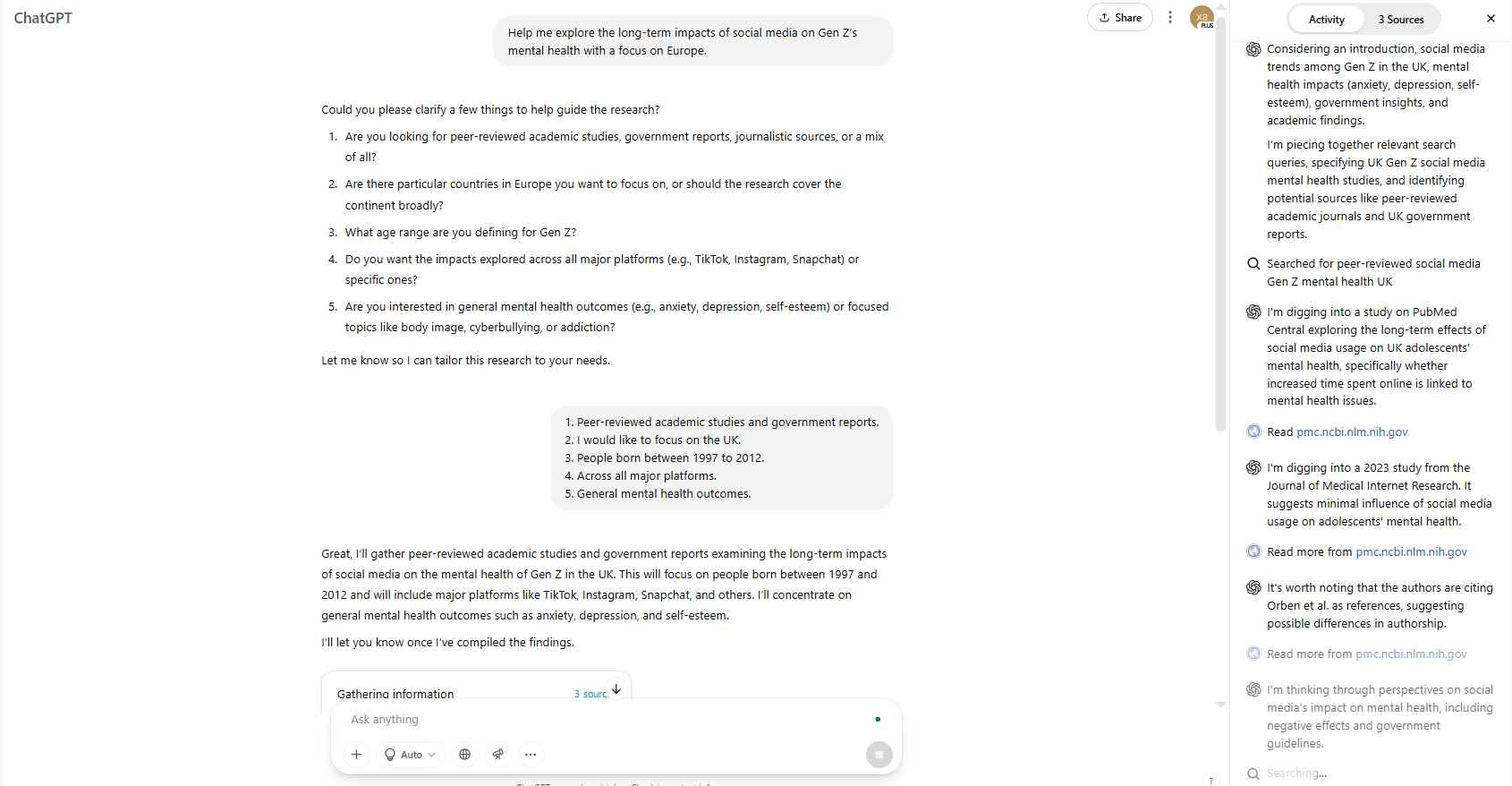
ChatGPT's DeepResearch feature can give you a starting point for your research project.
It searches the internet to gather key information about a topic. Then it creates a report on the findings, with direct links to its sources, so you can fact-check its accuracy.
DeepResearch is also helpful when you're trying to get a general sentiment on a topic, which can help guide your research efforts.
- Define your research topic clearly.
- ChatGPT with DeepResearch enabled will always ask follow-up questions to get specifics on what you're looking to research, so make sure to provide as much detail as you can in this step.
- ChatGPT will then summarize your request and begin searching for sources. This process can take up to 20 minutes, depending on the complexity of the query.
- Analyze the data and sources ChatGPT gives you to ensure the information is accurate and credible.
Example prompts with DeepResearch enabled
- Help me explore the long-term impacts of social media on Gen Z’s mental health with a focus on Europe.
- For my class project, can you find credible research on sustainable energy policies in Asia?
Conclusion
When used thoughtfully, ChatGPT can be a powerful learning companion — helping you save time, stay organized, and engage with your studies in new, interactive ways.
The key is to treat it as a tool to support your learning, not a crutch to avoid work, and always add your critical thinking and personal touch.







0 Comments